Now you can blog using your Sony Ericsson P1i easily. It actually connect back to the Blogger server via WiFi connections or your mobile 3G/EDGE/GPRS* operator connection.
I had written a pretty simple guide below to get the blogger application in your phone.
First of all you would have to enable your WiFi, connect it to an access point, then launch your internet browser. If you didn't change or update bookmarks for your Opera, Sony Ericsson homepage should be opened by default. You can also get to the page by hitting http://wap.sony-ericsson.com/ in your mobile browser.


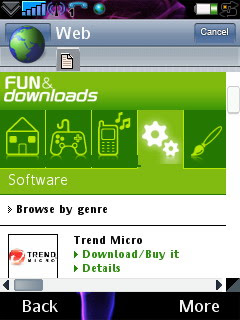
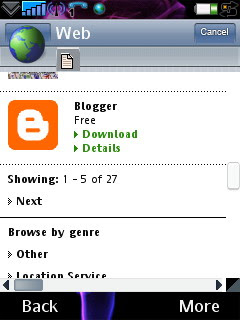

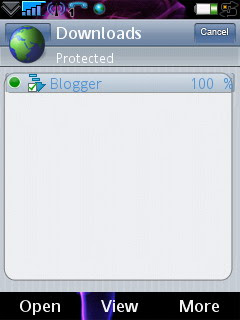
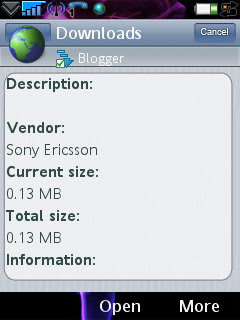

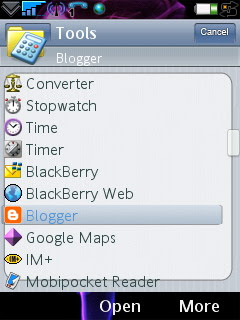
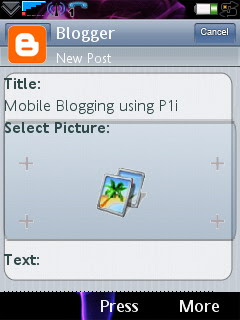
However I still can't managed to publish the post due to some configurations need to be made in my router.
You can also navigate to here for download and install the file manually.
Enjoy!~
* Teleco charges may apply when 3G/EDGE/GPRS was used.



0 comments:
Post a Comment