
As I can't starts the Media Player Classic without get rids to the message, I tried to put the stormupd.dll into the exception list. Yet the irritating message still prompts and it prevent the system to detect the dll file. With no other choices, I starts to google up for the solutions. With few minutes of searching, finally I found a great solutions in one of the chinese forum (http://www.wustx.com/read.php?tid=53182). Well, is all written in chinese, and I don't really able to read those characters up, so I just download the file and patch it. To let all of my precious blog supporter to download the file, I had uploaded the edited dll into rapidshare.
Here is the step by step tutorial for those who don't know how the steps to patch the dll.
1. Download the edited stormupd.dll from here.
2. Right click the rar file (Winrar is required)
3. Select the Extract Here option
4. Right click the extracted stormupd.dll and select copy
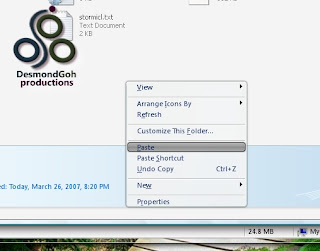
6. It prompts to update the file, just click yes to overwrite the original stormupd.dll
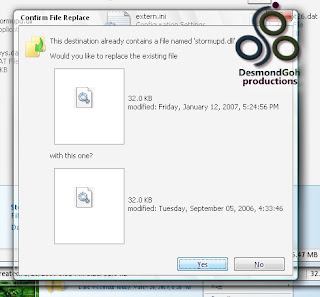
7. Just open up your media player classic, and thats it, no more problem.



