
As I can't starts the Media Player Classic without get rids to the message, I tried to put the stormupd.dll into the exception list. Yet the irritating message still prompts and it prevent the system to detect the dll file. With no other choices, I starts to google up for the solutions. With few minutes of searching, finally I found a great solutions in one of the chinese forum (http://www.wustx.com/read.php?tid=53182). Well, is all written in chinese, and I don't really able to read those characters up, so I just download the file and patch it. To let all of my precious blog supporter to download the file, I had uploaded the edited dll into rapidshare.
Here is the step by step tutorial for those who don't know how the steps to patch the dll.
1. Download the edited stormupd.dll from here.
2. Right click the rar file (Winrar is required)
3. Select the Extract Here option
4. Right click the extracted stormupd.dll and select copy
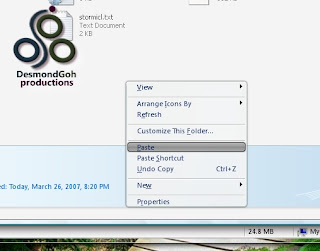
6. It prompts to update the file, just click yes to overwrite the original stormupd.dll
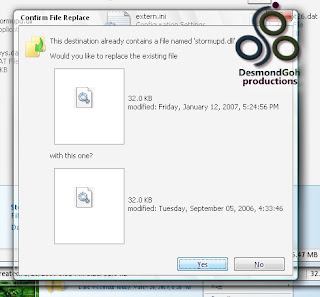
7. Just open up your media player classic, and thats it, no more problem.



21 comments:
Thanks a lot.
wei~
had that problem too... but i deleted the whole storm codec program edi.. hehe~
"stormupd.dll" is made together with one trojan downloader which is dangerous to PC so that's why your antivirus is blocking it.
Trojan is one fuction made by evil people to trap those user who love to use media player. Trojan which is functioning will get all your private info such as bank account, your atreamyx passwords and they used those info to do evil stuff.
Please be aware!!
Thank you so much for the sharing!! I can continue my drama now.. Thanksss.....
Thx alot for helping me on this..
Tried about 2 days to find the solution by myself but cant get it.. hehehe
thanks. my prob is different. That file is totally missing. Maybe deleted by my antivirus program. =)
Thank you very much, I went crazy about this problem, almost format my laptop. Very helpful.
i guess i o u bro....thanks a bunch!!! wasted time to download fresh copies only to get
a) the same result
b) another player using "storm codec 3" from Baofeng, but it's all in Chinese, which is of no use to me..
again...kudos to u bro!
Thank you very much , really very helpful
but i got another problem , this file Stormser.exe connects to internet & i dnt know how to prevent Storm Codec from connecting through internet
Thanks for this very helpful post :)
you're an angel! thank you so much for sharing the file!
i sweated 2 hours uninstalling and reinstalling and googling solutions and i cant believe this only took 2 seconds to fix it. Geez. thanks heaps! lol
the link i used from here to download stormupd.rar was either damage or corrupted, cant open the stormupd.rar file. can pls upload a new working one? thanks
if you possible email it to me at my_flash02@yahoo.com would be much appreciated.
THANK YOU THANK YOU THANK YOU!!! Because of this problem, I even reformatted my computer ==|||
You are a life saver :)
thanks a lot!!
you rock!
thanx a ton ya !!! it totally workd..
bt the player isnt very efficient in trms of audio effects...
it worked fine for me, thanks a lot. nobody seems to care a lot about the trojan virus comments all over google... can anybody comment about that?
i don't think storm codec is an antivirus. free antivirus download
this antivirus i operate last month. free antivirus download
Post a Comment